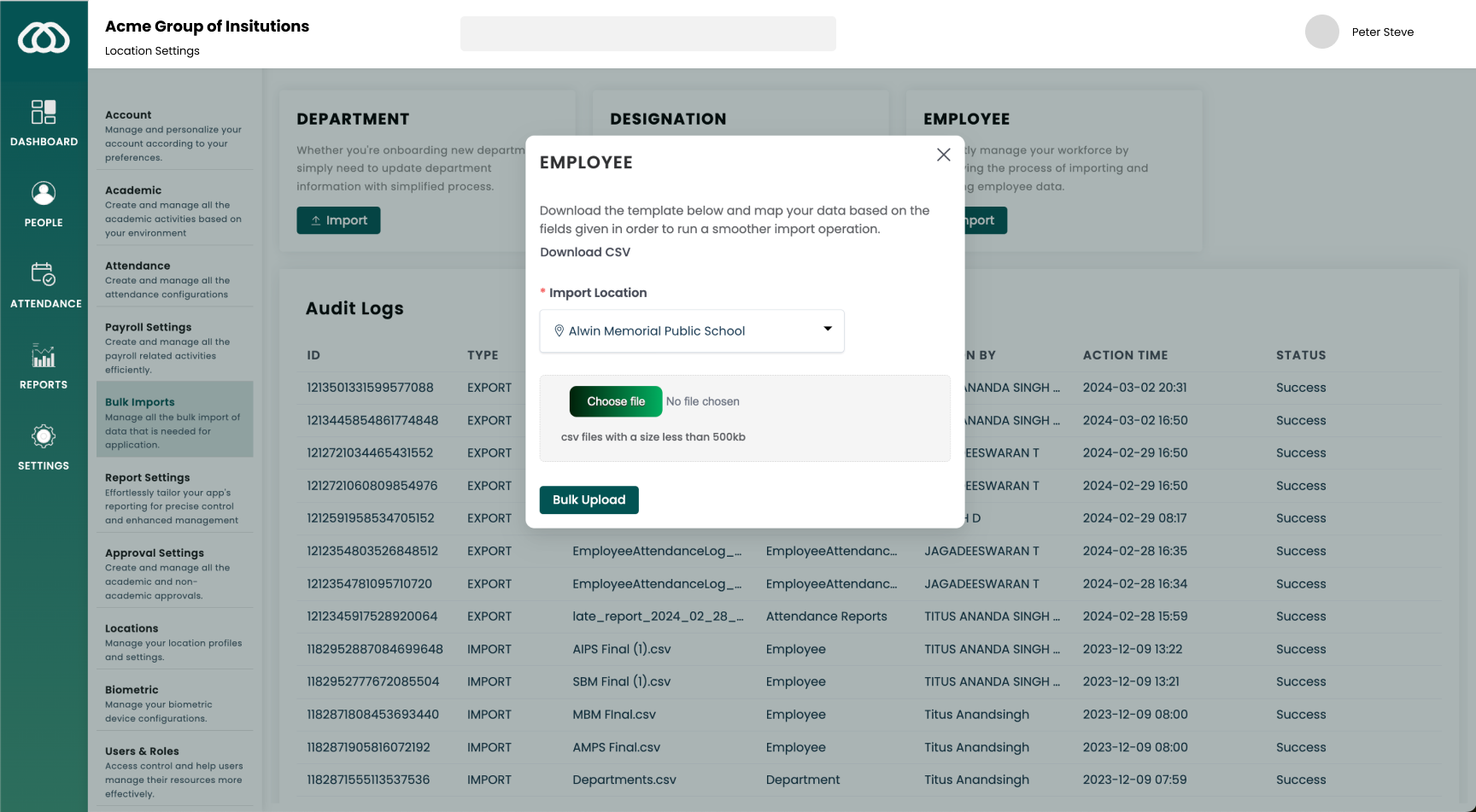Bulk Imports
Bulk Imports allows you to import employees, departments, and designations. Each and every imports and exports are monitored and captured under audit logs with file name, import/export time and the user who did the action.
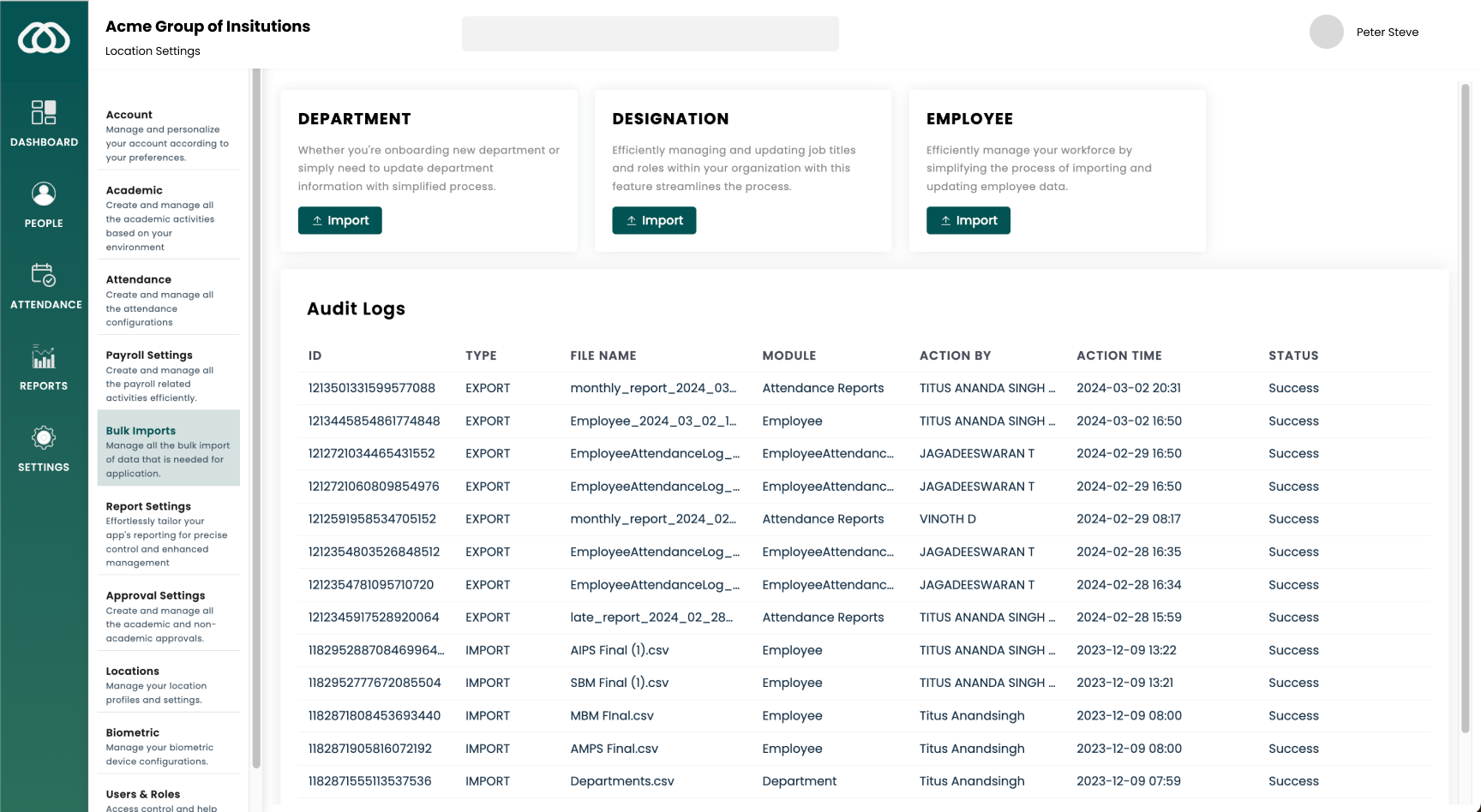
Department Import
- Go to settings > Bulk Imports > Department
- Choose a file from your local
- Click Bulk Upload
- Once import is successful, you will be able to see success message with number of rows got imported and no of failed rows.
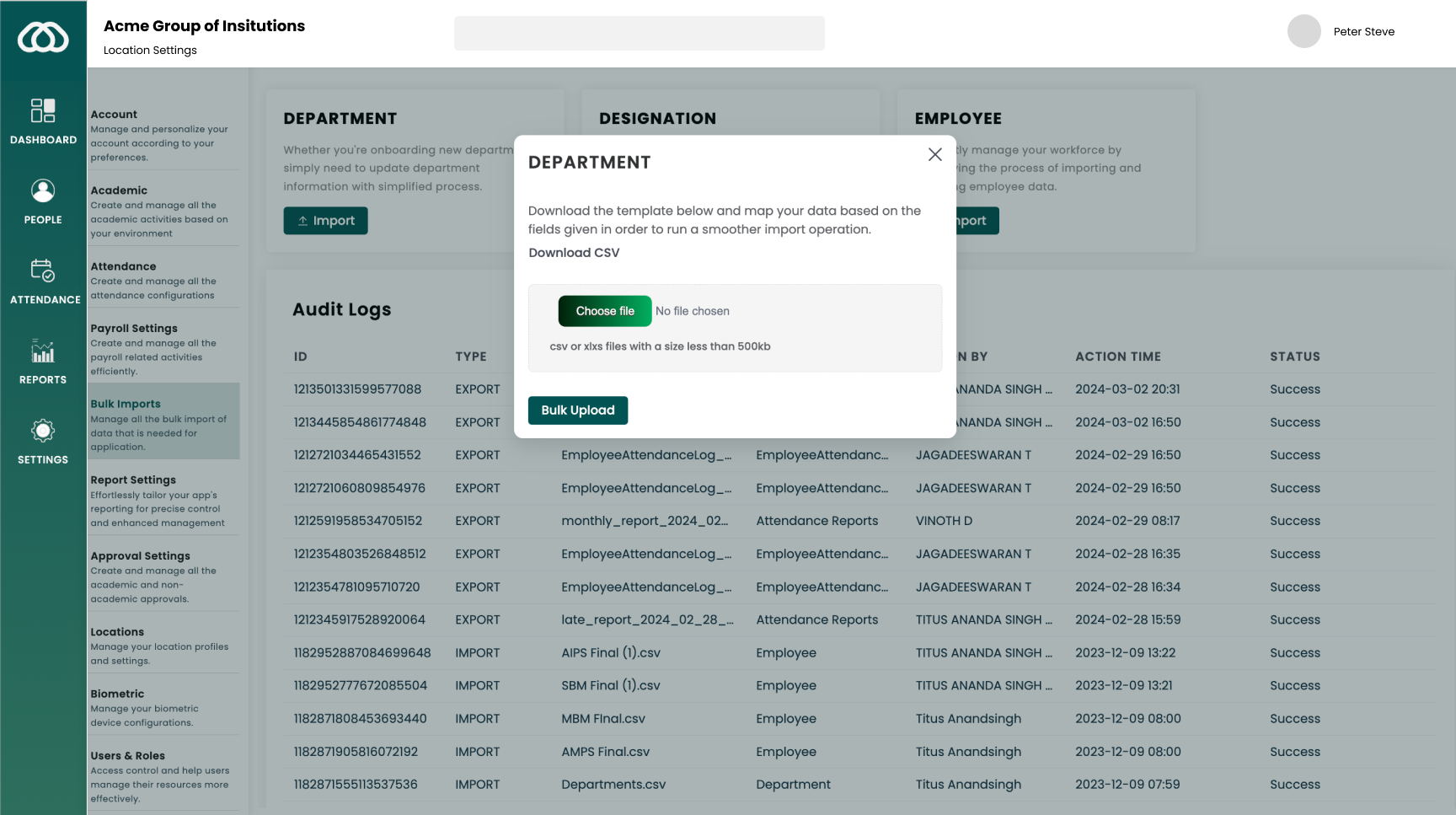
Designation Import
- Go to settings > Bulk Imports > Designation
- Choose a file from your local
- Click Bulk Upload
- Once import is successful, you will be able to see success message with number of rows got imported and no of failed rows.
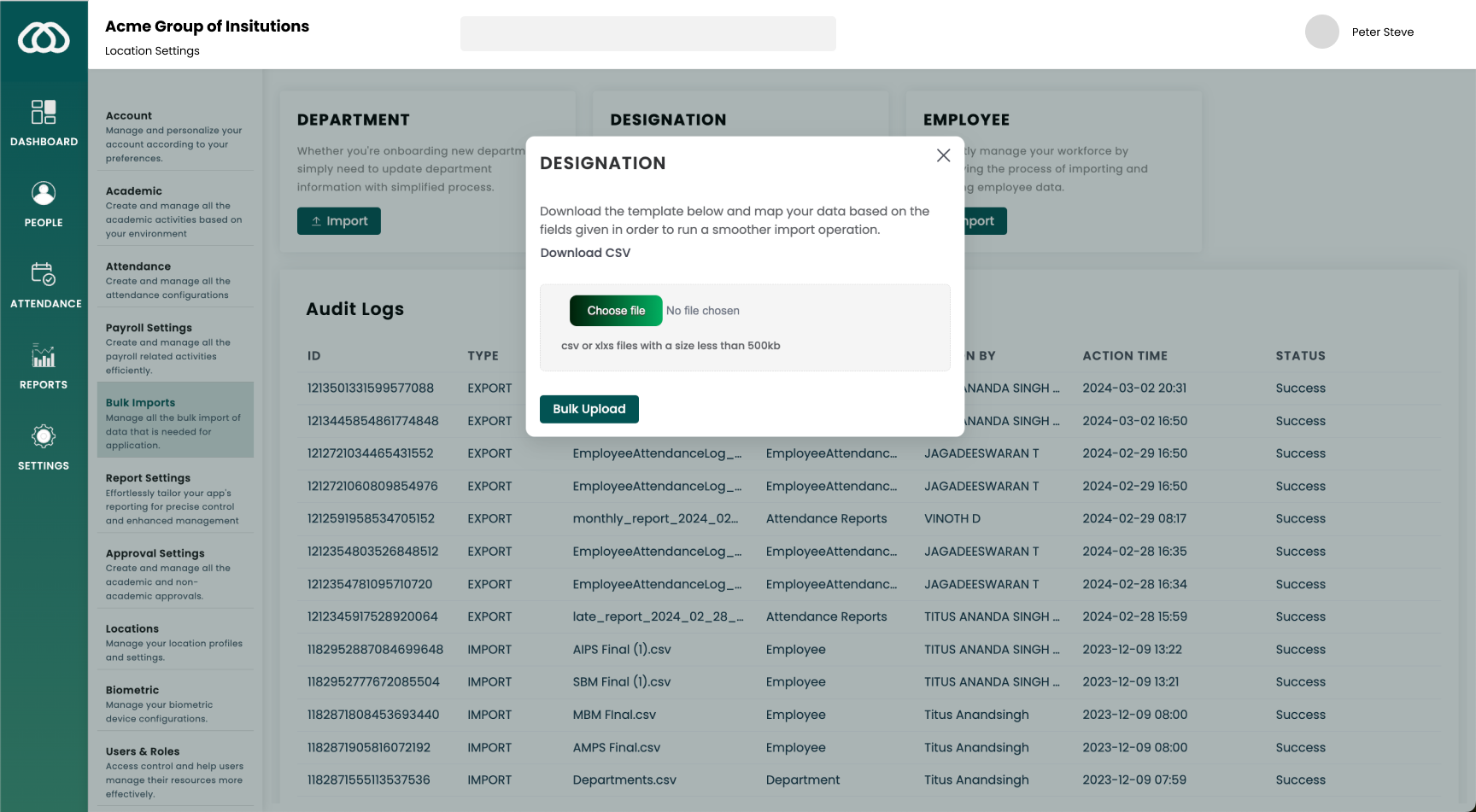
Employee Import
- Go to settings > Bulk Imports > Employee
- Choose a file from your local
- Choose Import Location for which the import should happen.
- Click Bulk Upload
- Once import is successful, you will be able to see success message with number of rows got imported and no of failed rows.