Academic Settings
In academic settings, you can configure various elements such as departments, designations, classes, sections, and courses.
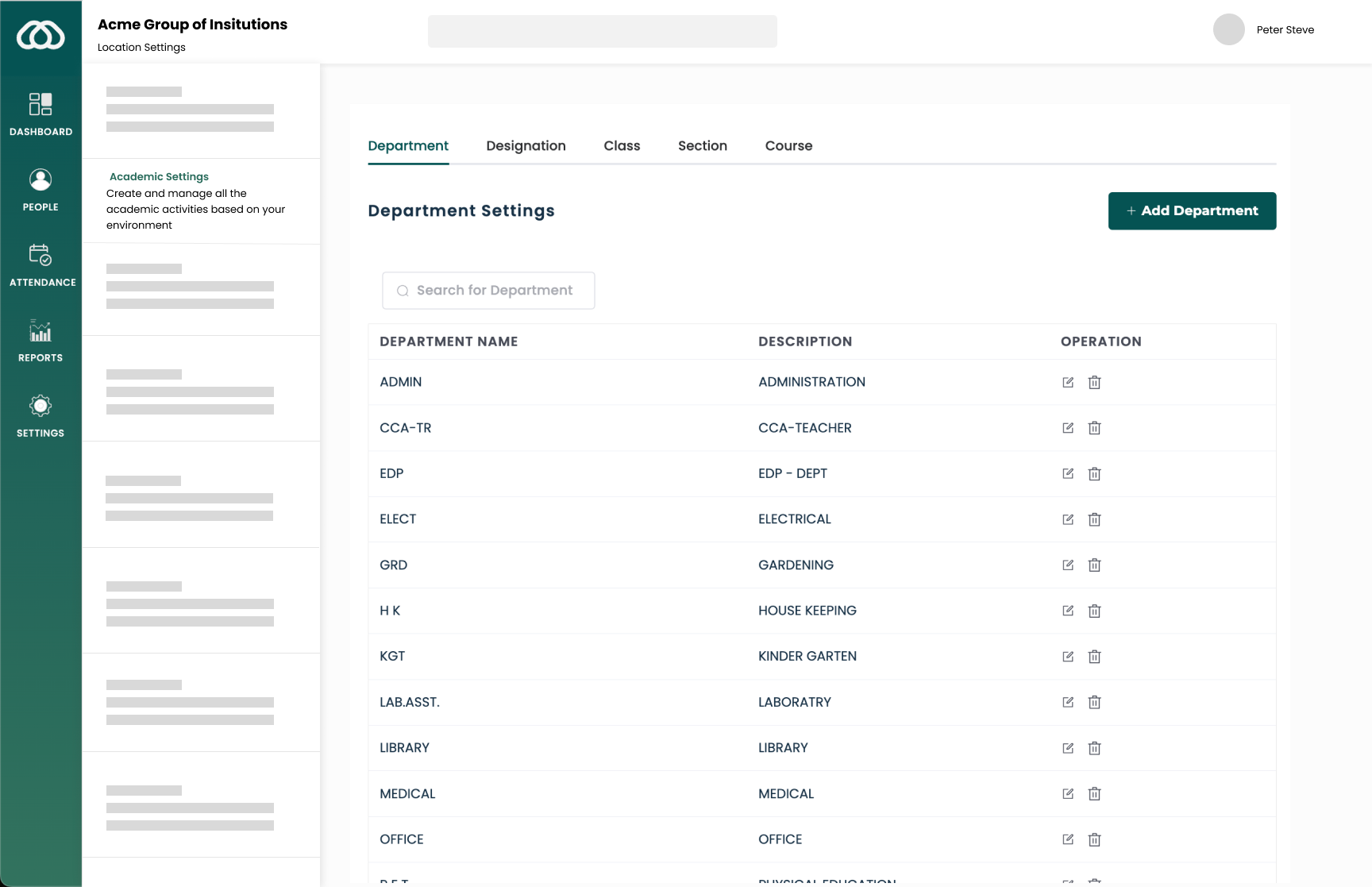
Department Settings
Department settings allows you to create departments
Creating a Department
- Go to settings > Academic > Department
- Click on Add Department
- Fill the required fields like department name
- Click Confirm
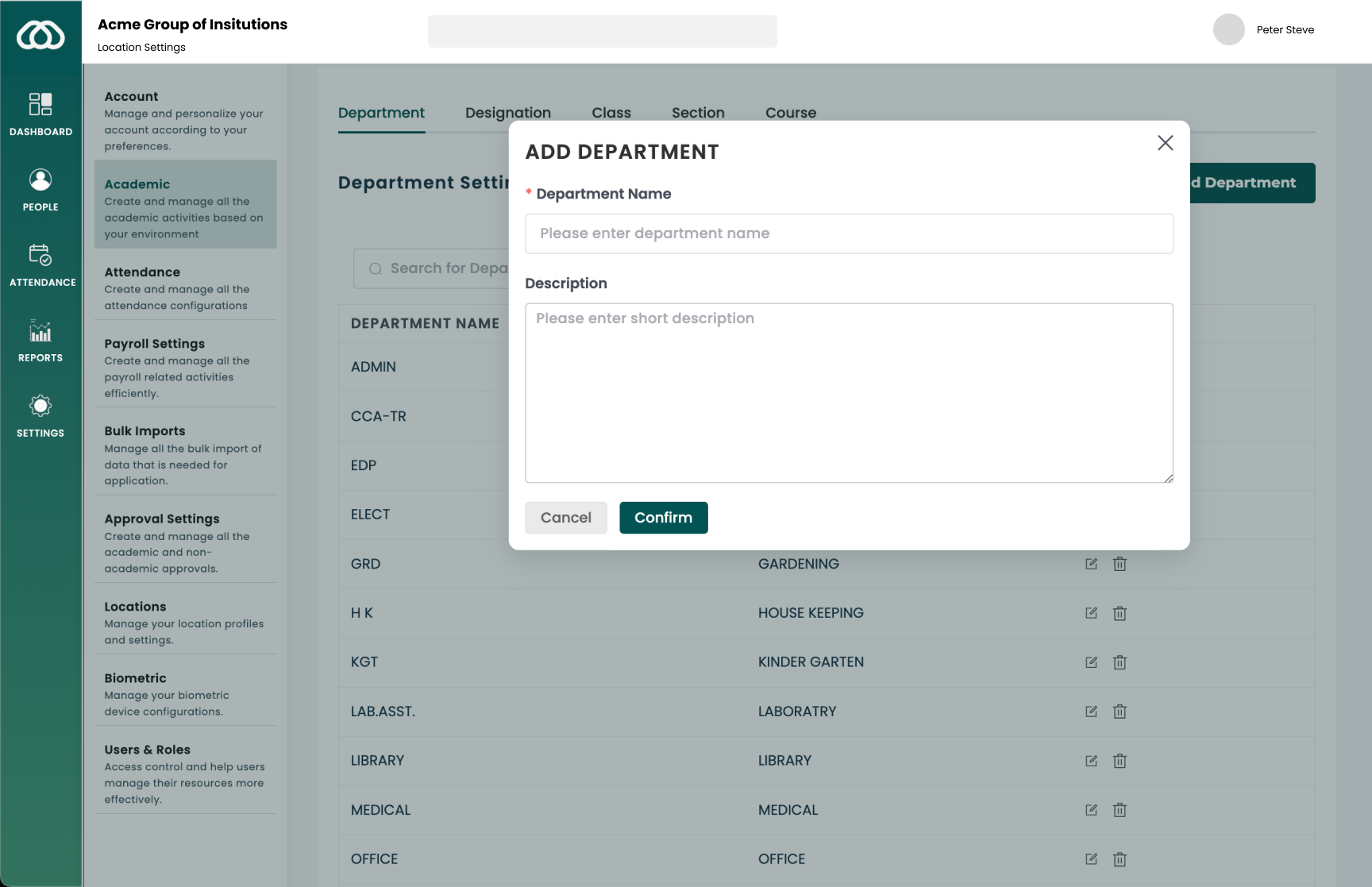
Managing departments
- Go to settings > Academic > Department
- You will be able to view the list of Departments.
- Under Operation, click on the edit button to modify the particular Department.
- Click on the delete to delete the Department.
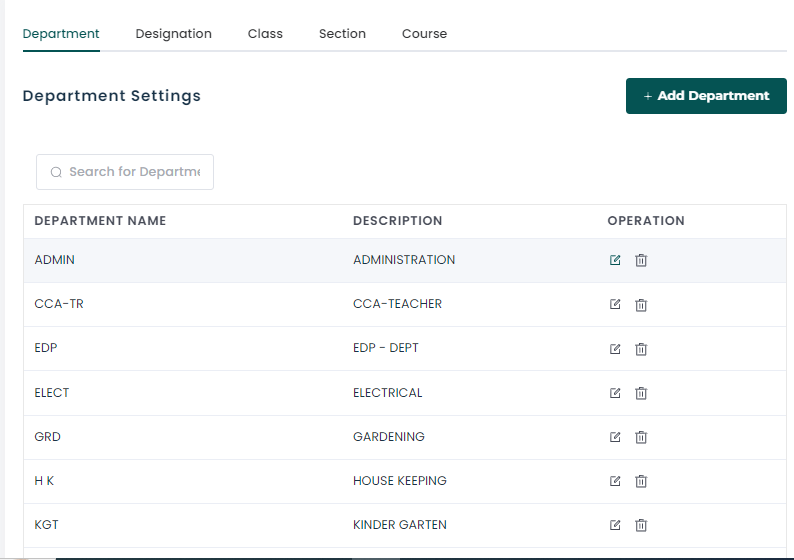
Designation Settings
Department settings allows you to create departments
Creating a Designation
- Go to settings > Academic > Designation
- Click on Add Designations
- Fill the required fields like designation name
- Click Confirm
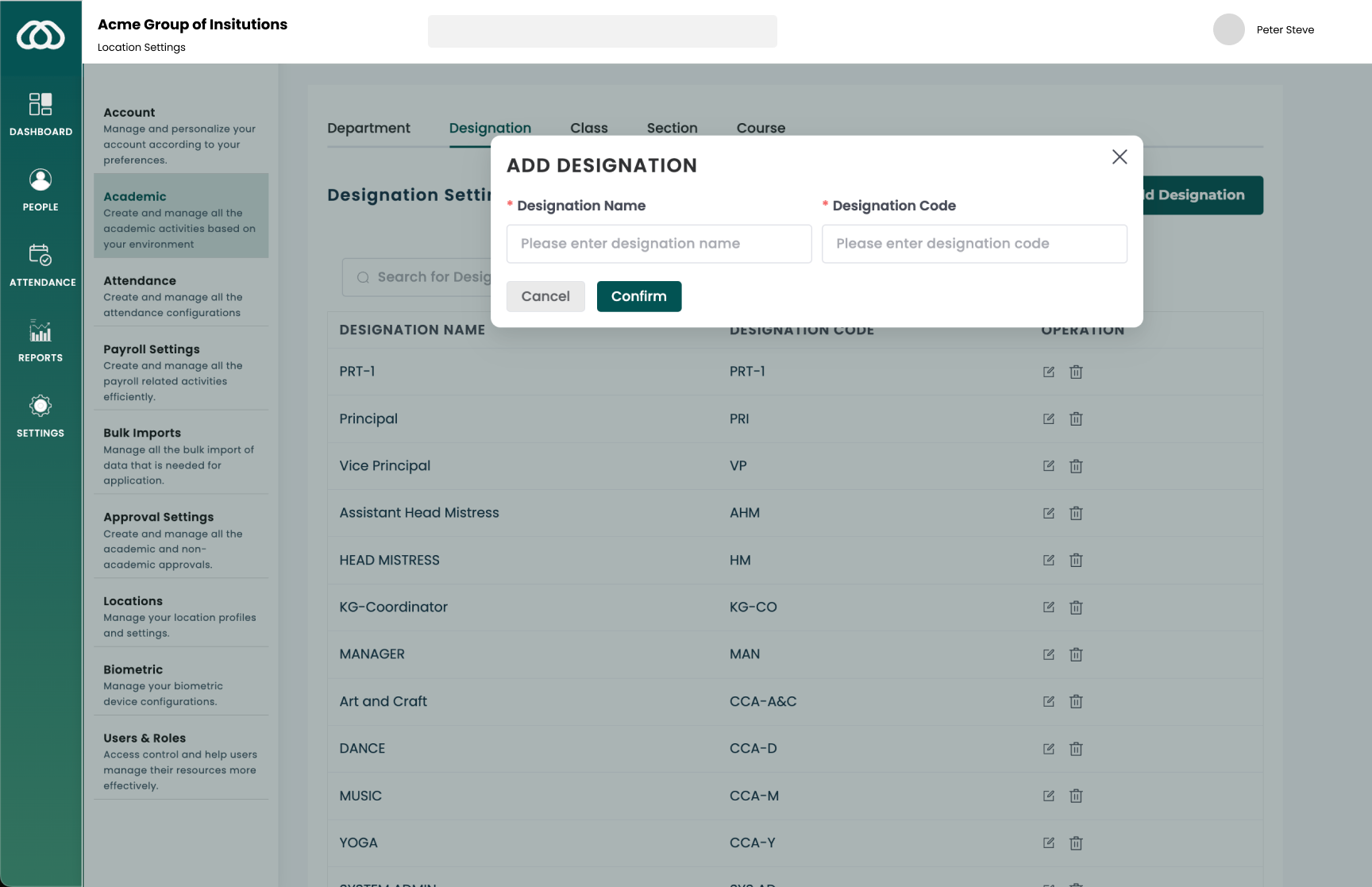
Managing designations
- Go to settings > Academic > Designation You will be able to view the list of designations.
- Under Operation, click on the edit button to modify the particular designation.
- Click on the delete to delete the designation.
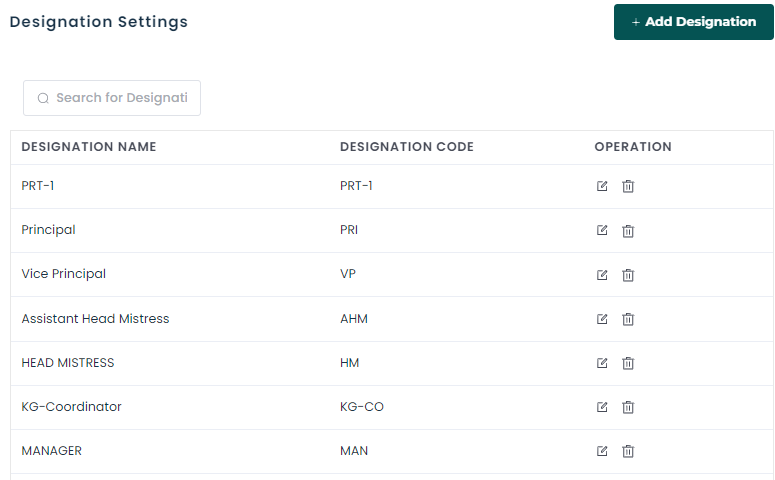
Class Settings
Class settings allows you to create and manage classes
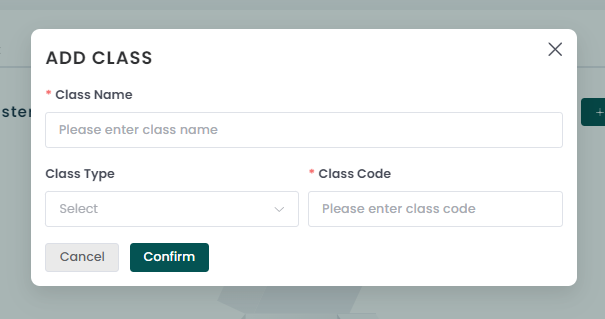
Creating a class
- Go to settings > Academic > Classes
- Click on Add Class
- Fill the required fields like class name, type and class code
- Click Confirm